You will need to configure Visual Studio Online to enable authentication from Siren of Shame. To do this:
1. Log in to Visual Studio Online
2. Edit your Profile
3. Click Credentials and select "Enable alternate credentials"
4. Enter a username and password
5. When you add a server in Siren of Shame the URL should be https://[myproject]/visualstudio.com/, and the username/password should be what you entered in alternate authentication credentials


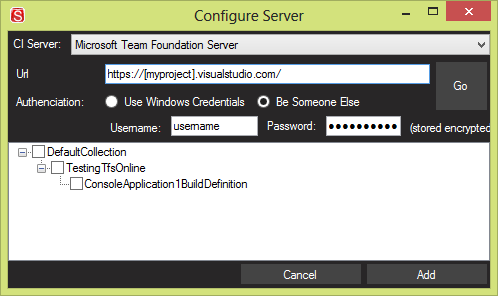
This comment has been removed by a blog administrator.
ReplyDeleteThis comment has been removed by a blog administrator.
ReplyDeleteHi,
ReplyDeleteI am not able to connect to Siren Of Shame using VSO account
HI,
ReplyDeleteYes I did put all the credentials proper.